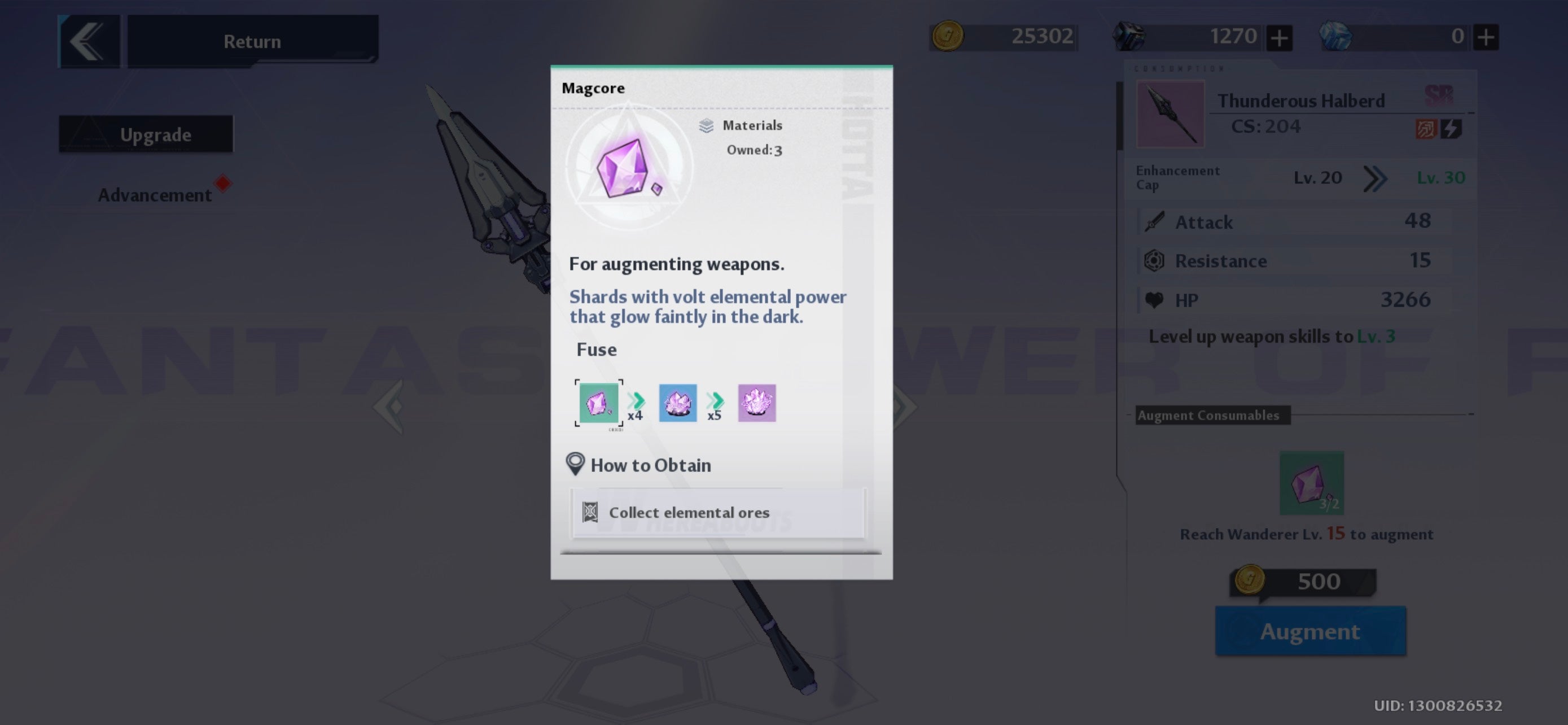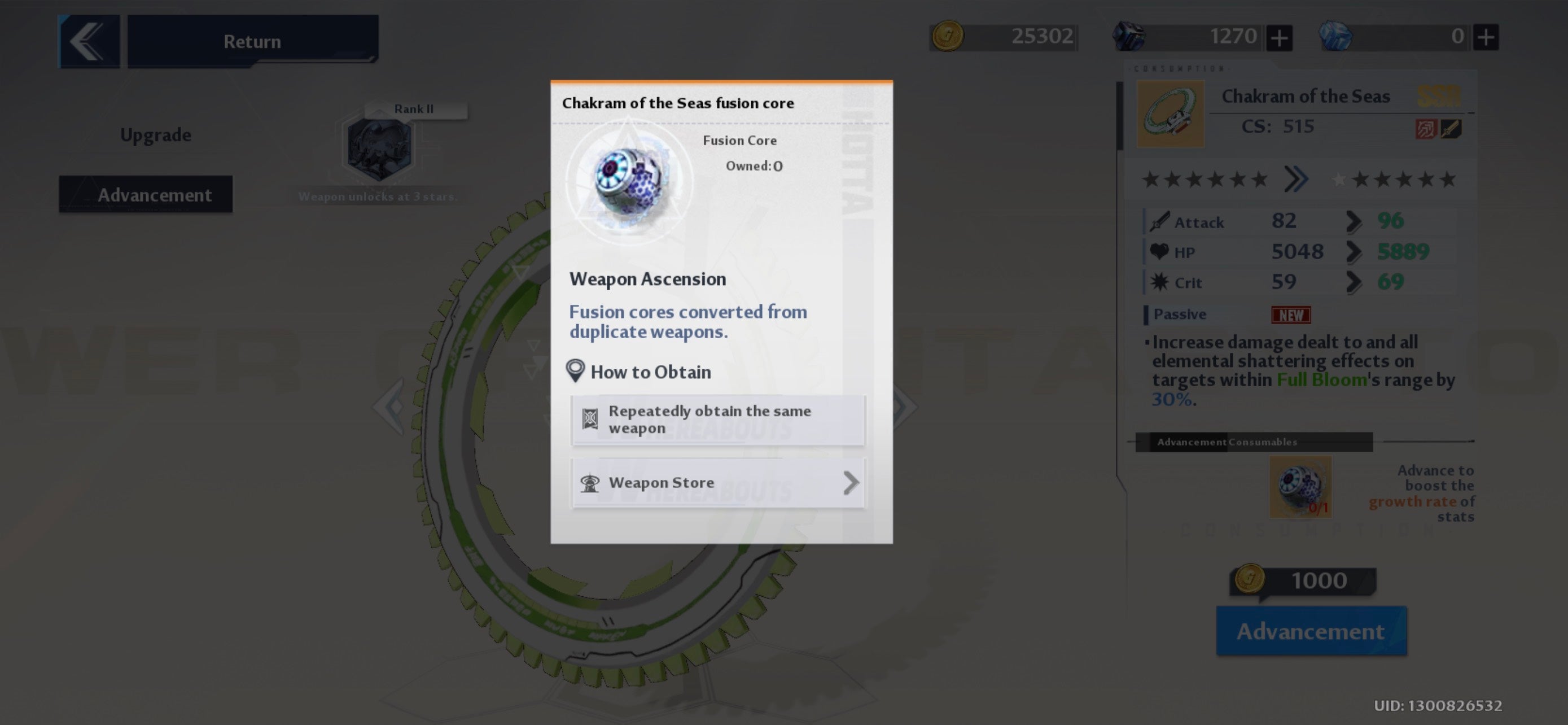If you get one of the strongest heroes early on, acquiring a strong weapon might not be your priority considering you already have one. However, upgrading weapons remains vital long after your lucky pulls if you want to rescue this world from catastrophe. In this guide, we’re going to explain how to upgrade, enhance, and augment your weapons in Tower of Fantasy.
What are the weapon types in Tower of Fantasy?
Before you consider upgrading your weapon, you probably want to take a look at your weapon type and what this means for combat. Your weapon type is also even more important when it comes to equipping Matrices - a chip that buffs your weapon - as certain sets favour certain weapon types. Your weapon type can be found in the weapons description, and each type has it’s own perk. The particular values noted below only apply to SSR weapons, which, ultimately, are the weapons you’ll want to be using.
Grievous/Physical: A personal favourite. Grievous weapons, when fully charged, inflict 137% attack damage and will make the target Grievous for seven seconds. While grevious, the target will take 20% more damage. Fire/Flame: When fully charged, a Flame weapon sets the target alight for eight seconds, which deals 58% attack damage per second and reduces any healing effects by 50%. Lightning/Volt: Fully charged Volt weapons will paralyse an enemy for one second and shock them for six. This removes any gain effects and deals 144% attack damage; the target then cannot regain the gain effect for another six seconds. Ice/Ice Shell: Once an Ice weapon is fully charged, the following attack will put the enemy into a critical wound state for seven seconds. This increases the targets incoming damage by 20% and deals 137% attack damage.
How do I upgrade my weapon in Tower of Fantasy?
When upgrading your weapon in Tower of Fantasy, it has to go through a few stages. Namely enhancing and augmenting. SSR weapons - rarer and more powerful ones - can also be advanced.
How do I enhance weapons in Tower of Fantasy?
Upgrading your weapon, fortunately, is the easy part. It’s when Ascension comes in that things can be more troublesome. To upgrade a weapon, go to your Weapons menu in the upper right-hand corner. You can select one of your character’s weapons, or go to the Warehouse to choose a currently unequipped weapon to upgrade. Once selected, hit ‘Upgrade’ in the lower left. Once you’re in the upgrade menu, hit ‘Select All’ to use all the available upgrade materials. Any materials not used will simply be left in your inventory for the next weapon! By then pressing ‘Enhance’ and paying some Gold, your weapon will be upgraded. You can keep doing this until your upgrade materials or Gold runs out. These upgrade materials are gathered naturally from completing quests, defeating bosses, and unlocking achievements.
How do I augment weapons in Tower of Fantasy?
Once your weapon reaches the enhancement cap, you’ll need to augment it before being able to enhance it again. This is done in exactly the same way, and in the same menu, as where you’d enhance your weapon - you will need different materials, however. These are shards like the above, such as Firecore, Magcore, Rockcore, and more, and will correspond with your weapon. If you’re low on the shards, you can collect them from elemental and crystal ores around the overworld, or you can purchase them from the weapons store in exchange for Black Gold. Black Gold is a form of token currency given to you in exchange for duplicate weapons that you may have (you’ll acquire it automatically when your pulls are dupes). With the relevant shards and Gold, you can augment your weapon and make it even stronger.
How do I ascend weapons in Tower of Fantasy?
It’s worth noting that only Simulacra (SSR) weapons can be ascended, such as the Thunderous Halberd or Chakram of the Seas. Again, ascending a weapon is done in the upgrade menu, and will improve your stats greatly. However, make sure to hit the ‘Advancement’ tab to the left of the screen to advance your weapon, rather than continue to enhance and augment it. Once you have an eligible weapon, you’ll need to have a duplicate of that exact weapon in order to gain the resource needed to advance: a Fusion Core. This might require a fair new Gold and Red Nucleus, and plenty of lucky pulls… so, good luck! That’s all for upgrading your weapons in Tower of Fantasy. Don’t forget to take a look at how to reveal more of the map, too!