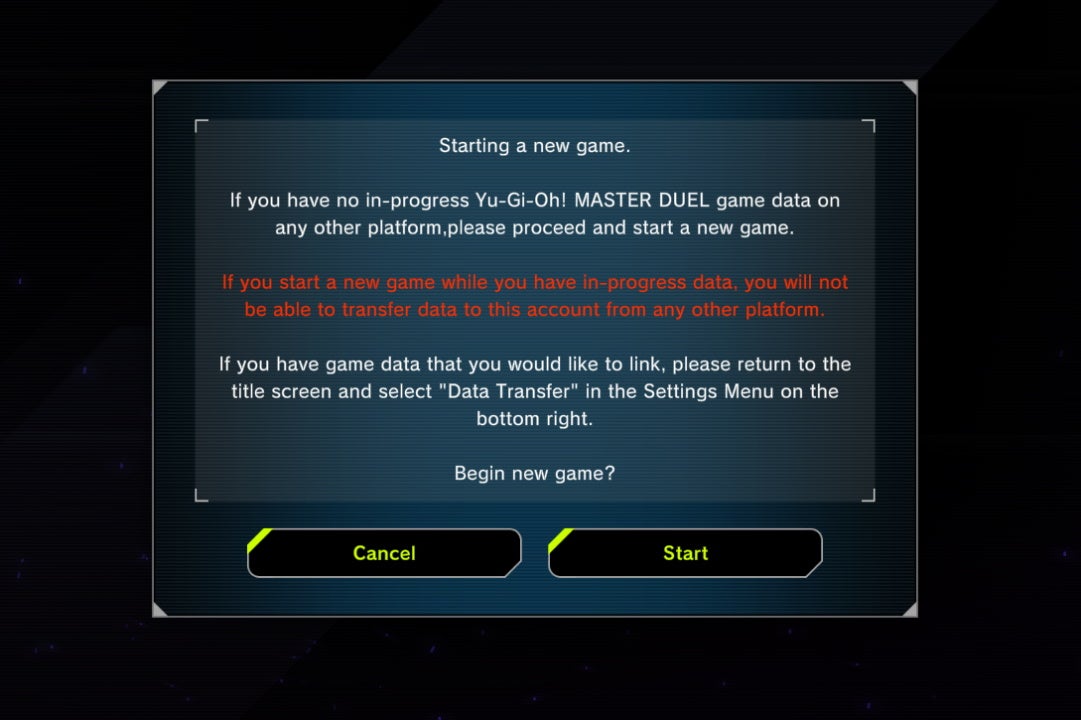It takes a bit of work to set up, and you’ll have to download your data each time you boot up Master Duel on a different platform. Here’s what it involves.
Does YuGiOh Master Duel have cross save?
It does, for every platform including mobile, but you’ll have to make some progress before the option opens up.
How YuGiOh Master Duel cross save works
You’ll need a Konami ID for the data transfer process. Select the option to start a new game when you first launch, obviously, and then go through the tutorial. Once that’s finished, you can set up your player profile and access the options menu. Choose the “Data Transfer” option, and follow the prompts to obtain a data transfer link. You’ll need to link your Master Duel account with your Konami ID for this. Once that’s finished, boot the game on the other platform you’re using. Select the options menu from the main menu, then choose “Data Transfer” again. You’ll be prompted to enter your Konami ID again, and then you’ll be able to pick up where you left off in your first save. You can only stay logged in to one device at a time, though your saves are now linked permanently. That’s all you need to know about YuGiOh Duel Masters cross save, but if you’re looking for more free fun on a mobile device, check out our guides for Pokemon GO and Genshin Impact. We’ve got the latest builds for Genshin Impact’s new characters and codes for getting more Primogems. There’s also everything you need to know about Pokemon GO’s upcoming Spheal Community Day, because everyone needs more round aquatic mammals in their lives.